Beautifying your page with Bootstrap
Right now, Chirper can do a lot, but it looks a little plain.
Using css we can completely change the way it looks. There are some styles that get written and used over an over again. Luckily for us, these common styles have been put into a css framework called "Bootstrap" and Rails happens to have a gem for it.
https://github.com/seyhunak/twitter-bootstrap-rails
We are going to need some outside help for this one! In order to chirp our latest fashion images, we'll need to use a new gem.
Adding Bootstrap
Let's add the gem "bootstrap" to our project. First, we need to open our Gemfile and add to the bottom:
gem 'sprockets', '~> 3.0'
gem 'bootstrap-sass', '~> 3.3.1'
gem 'bootstrap', '~> 4.0.0.alpha3'
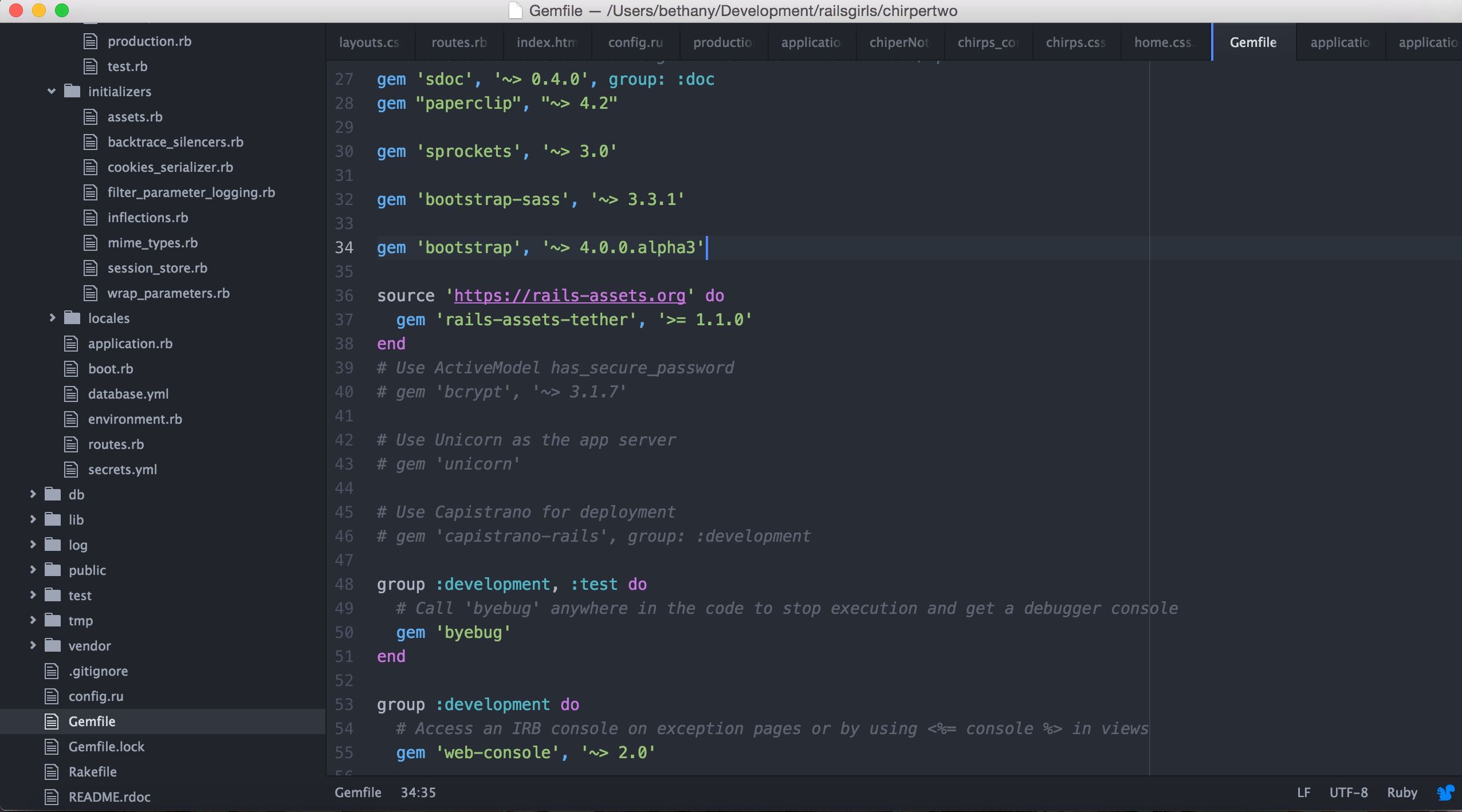
Save the file and then type in the command line:
$ bundle install
Bundler will now install bootstrap into our project.
Bootstrap uses Sass (Syntactically Awesome Style Sheets) rather than Cascading Style Sheets. We need to change our style sheet extension in app/assets/stylesheets/application.css.
We could do this in Sublime Text, but let's try using the command line instead! We just run:
mv app/assets/stylesheets/application.css app/assets/stylesheets/application.scss
Now we can add bootstrap styles in our app/assets/stylesheets/application.css file:
@import "bootstrap-sprockets";
@import "bootstrap";
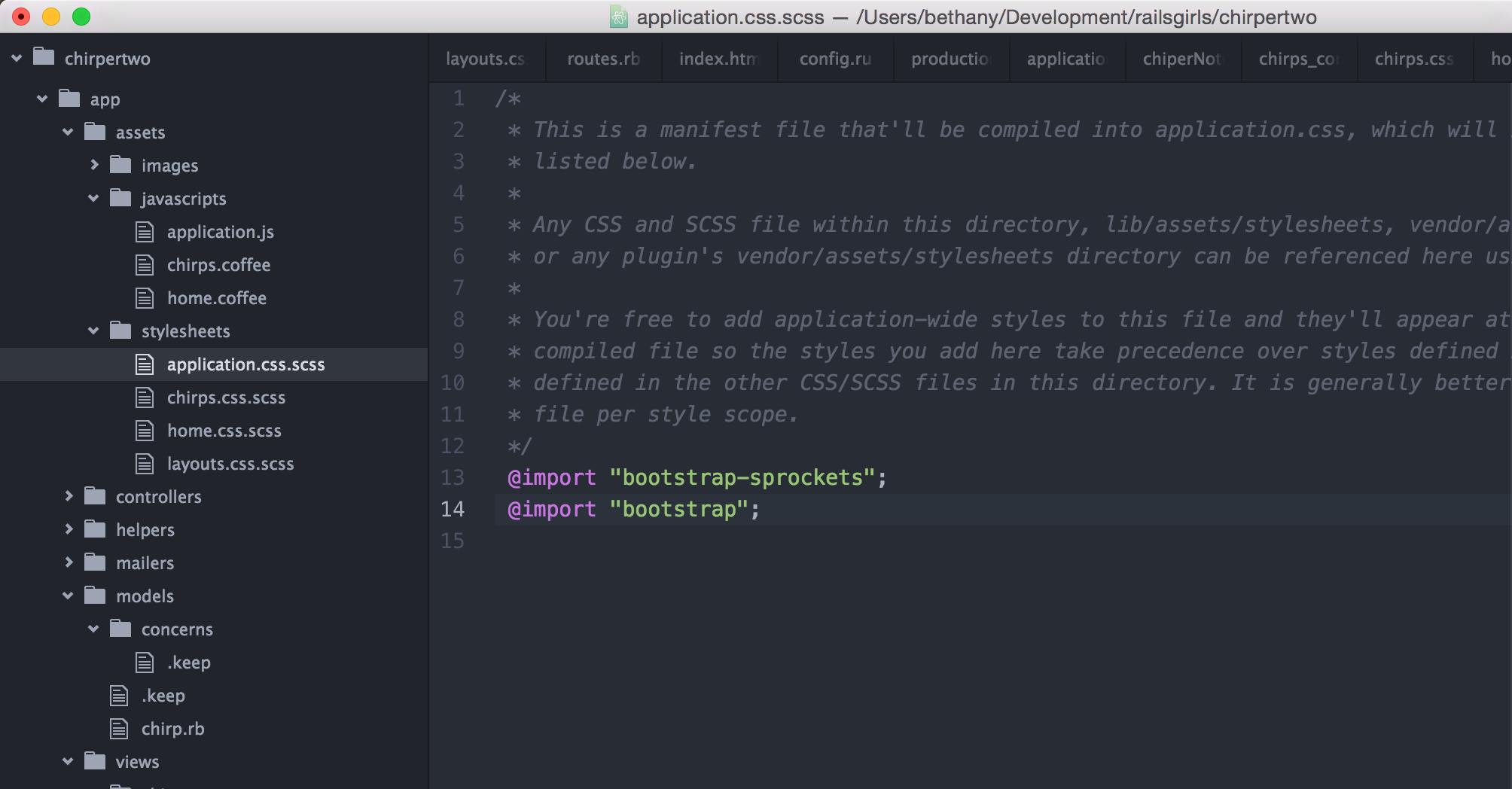
Let's see what has changed! We can take a look at the changes to our project here: http://localhost:3000/chirps/new
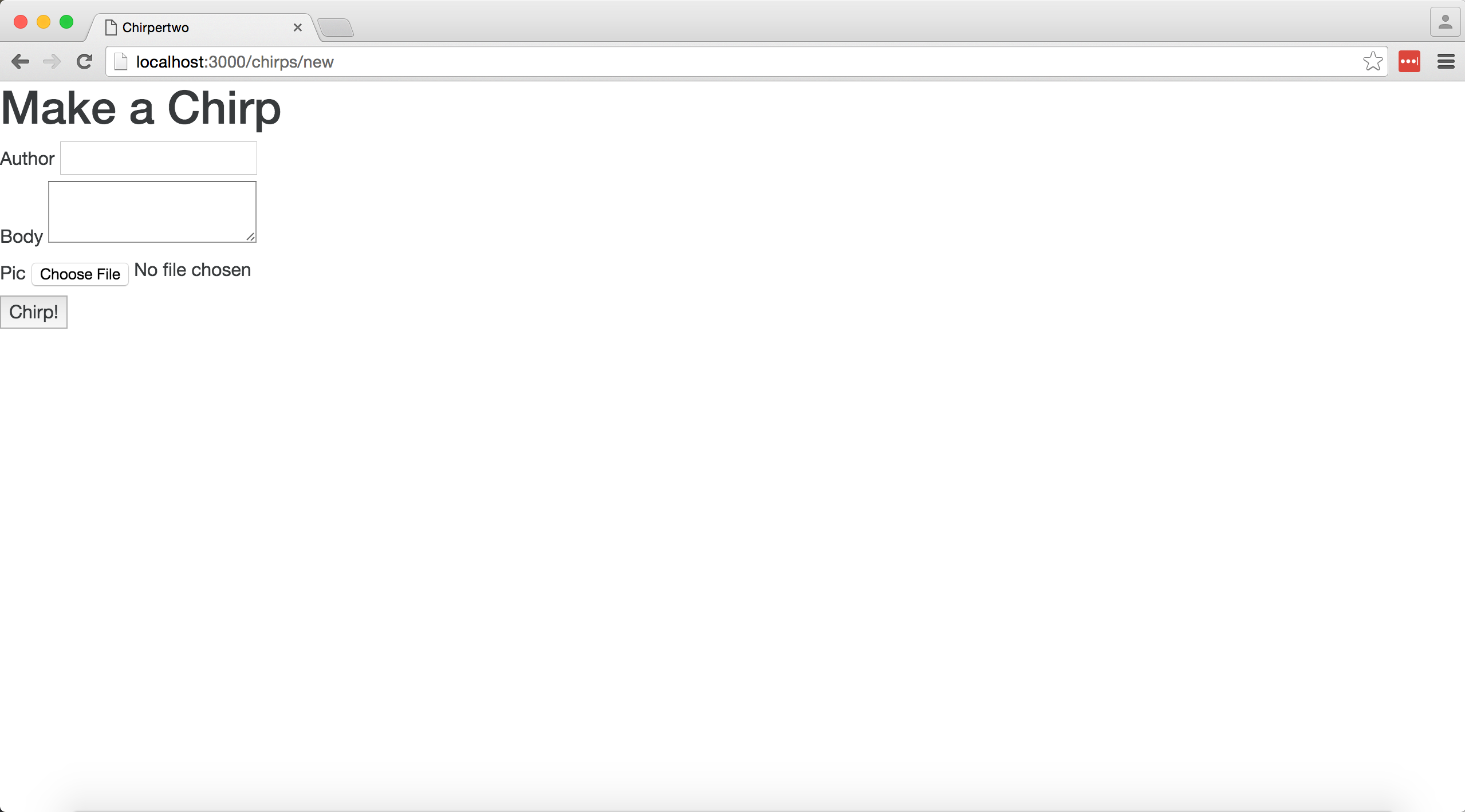
Look at the HTML in the browser with Inspect Element again. This would be a great time to discuss with your group:
- how are the Bootstrap styles being loaded in?
CSSvshtmlbootstrapandsass