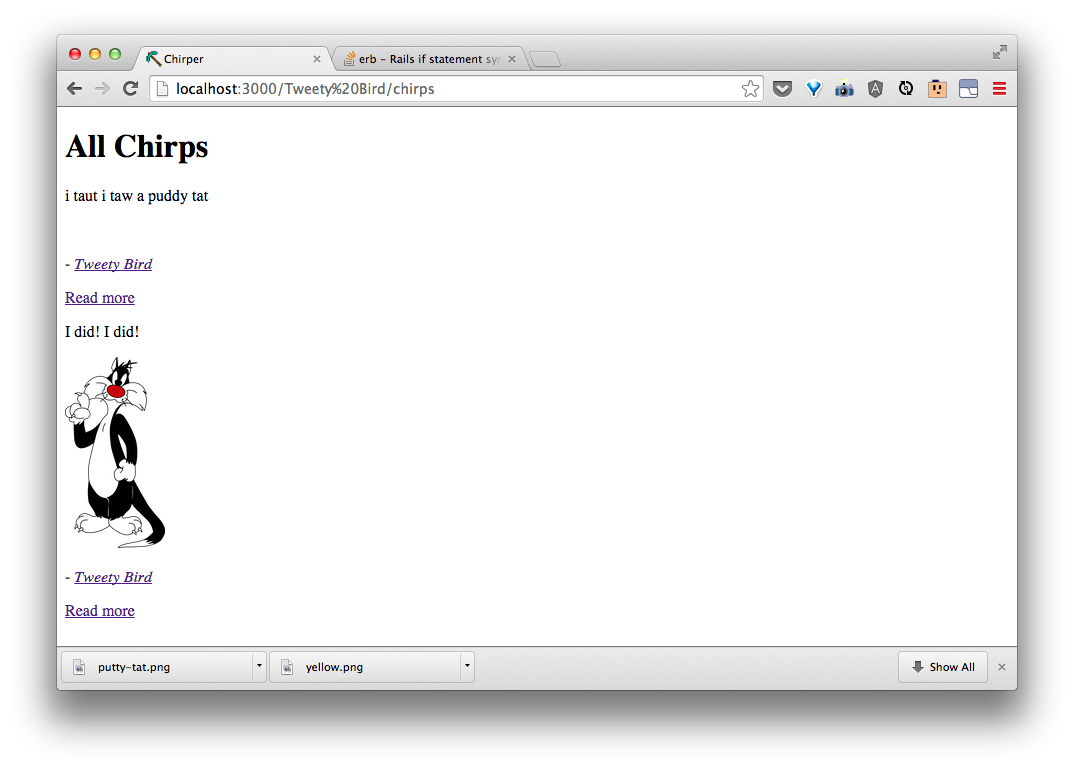Permitting Pic in the Chirp Controller
We'll need to tell Rails that we want to allow editing for the newly added pic property. Lets open app/controllers/chirps_controller.rb and add :pic to both the chirps#create and chirps#update:
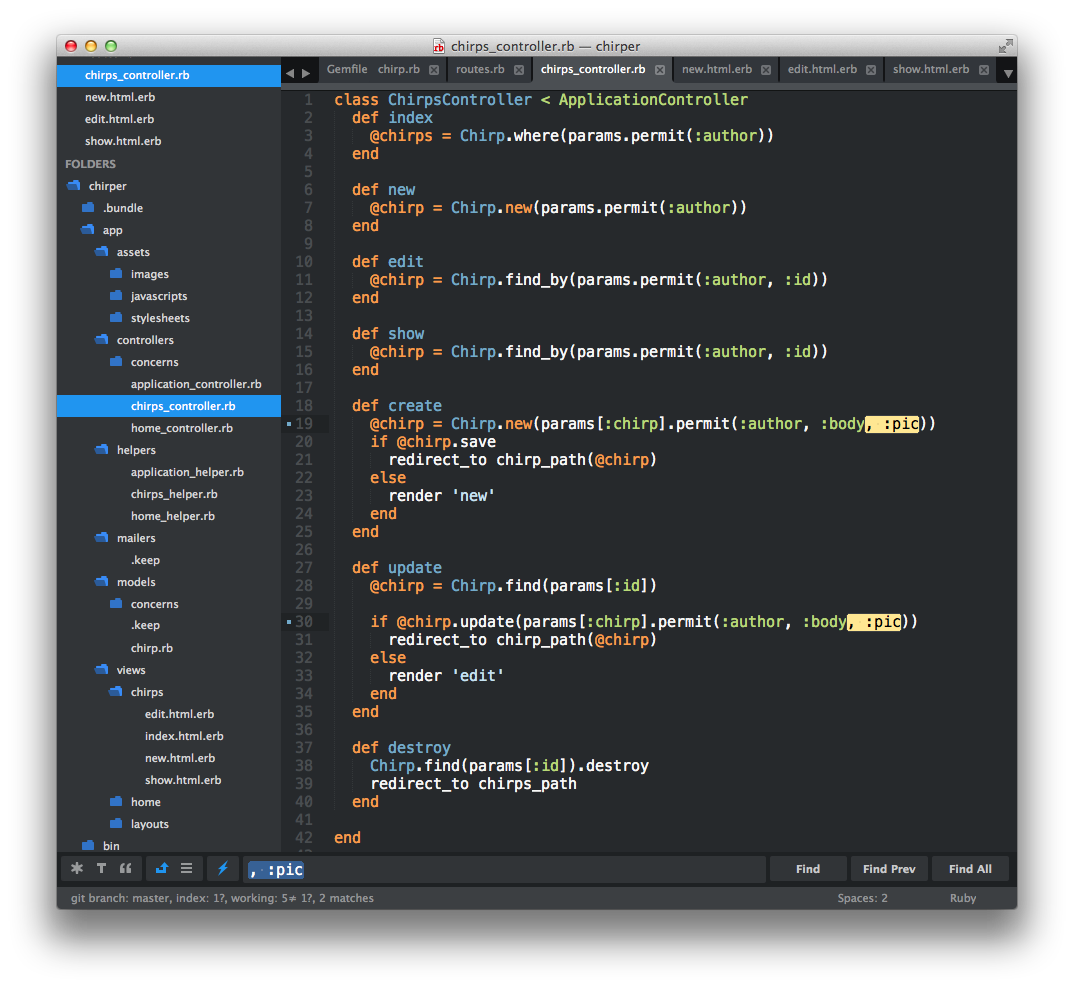
New Chirps with Pics
Now that the controller has permission to change or add a pic, we'll need to add a way to upload an image file. Let's open up app/views/chirps/new.html.erb and add:
<div>
<%= f.label :pic %>
<%= f.file_field :pic %>
</div>
after the body field.
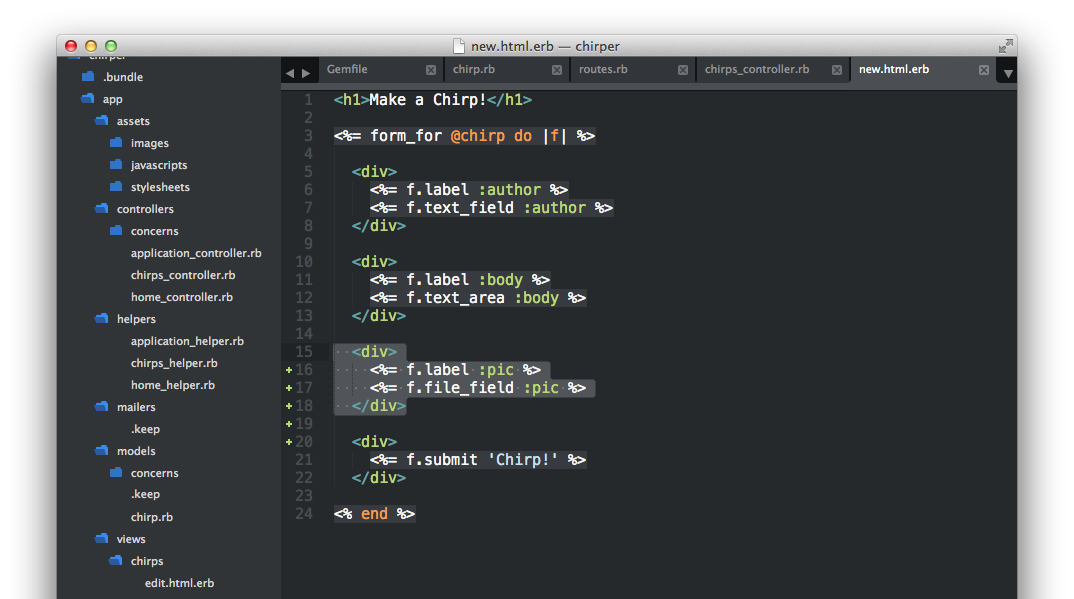
Now when you go to http://localhost:3000/chirps/new, you'll see:
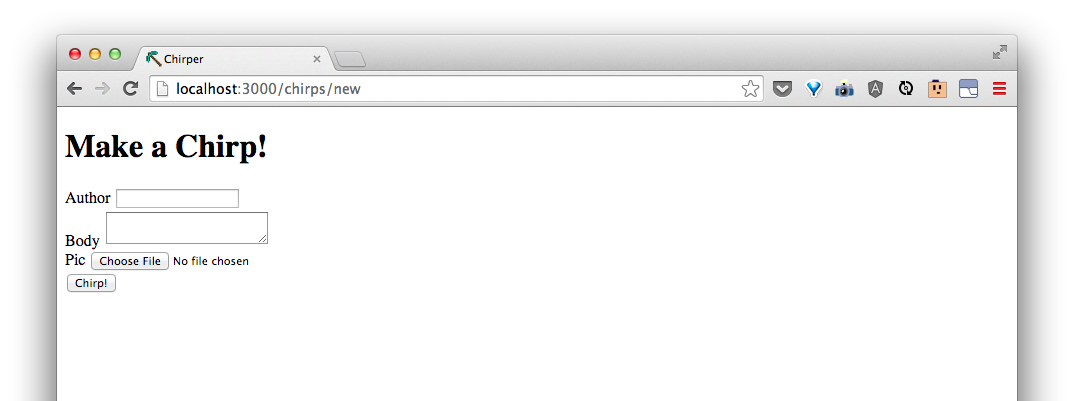
And when you add the same code to app/views/chirps/edit.html.erb
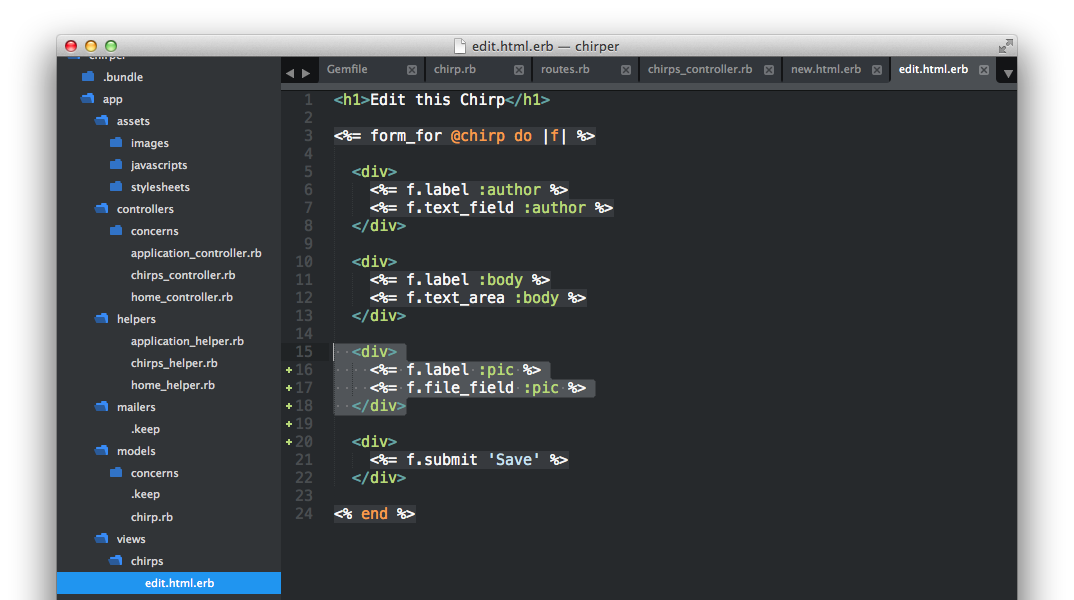
and go to http://localhost:3000/chirps/3/edit, you'll then see:
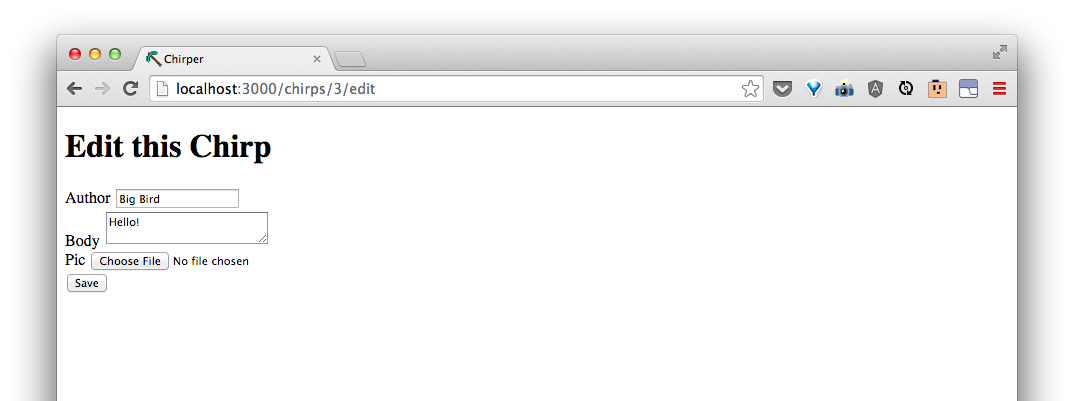
Viewing Our Pics
After we've uploaded a new chirp with an image, we'll want to see it. First let's add:
<%= image_tag @chirp.pic.url, width: '100' %>
to app/views/chirps/show.html.erb.
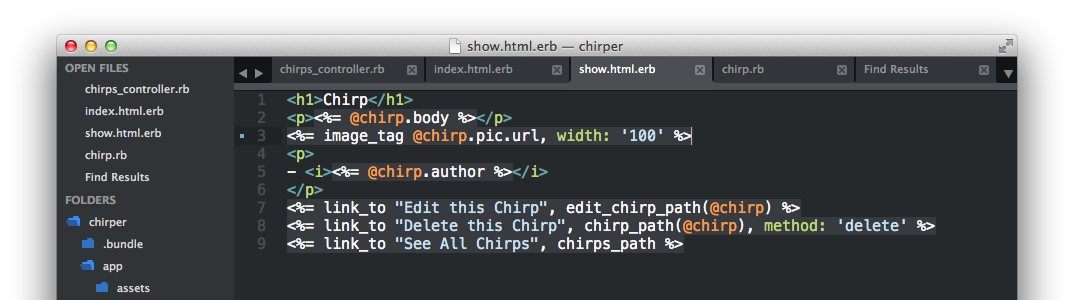
Now when you upload a chirp, you'll see:
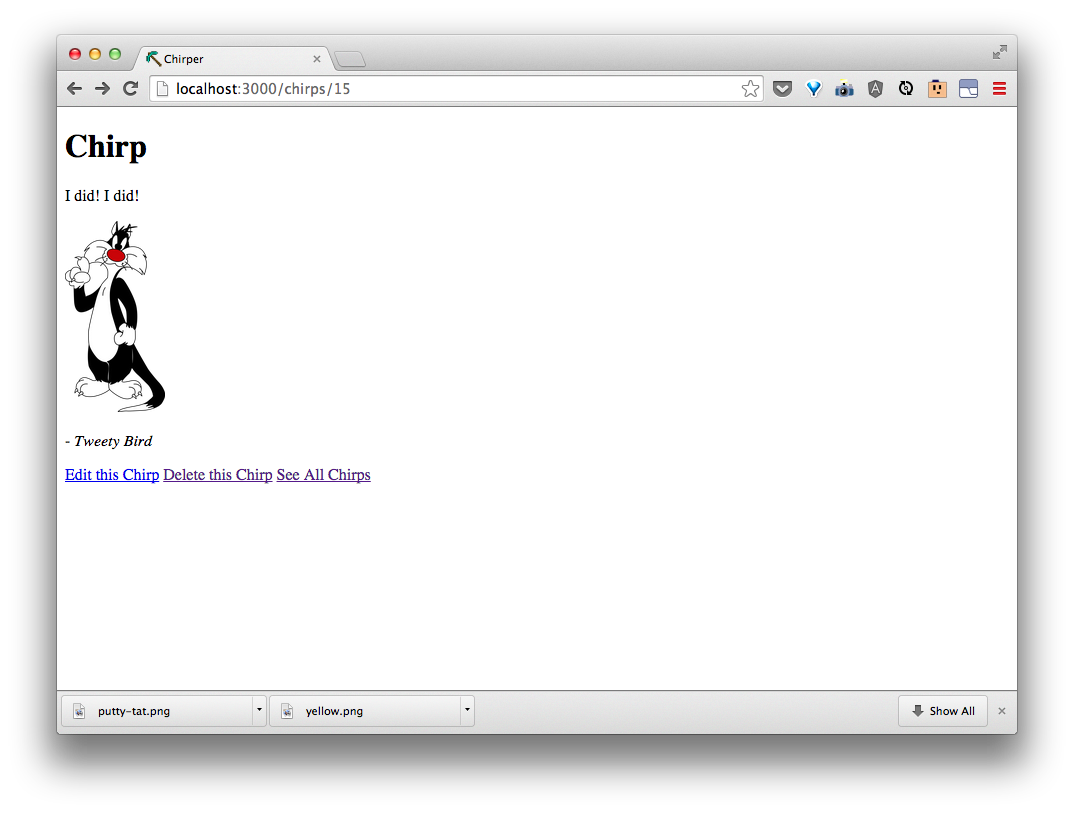
Repeat for app/views/chirps/index.html.erb with:
<%= image_tag chirp.pic.url, width: '100' %>
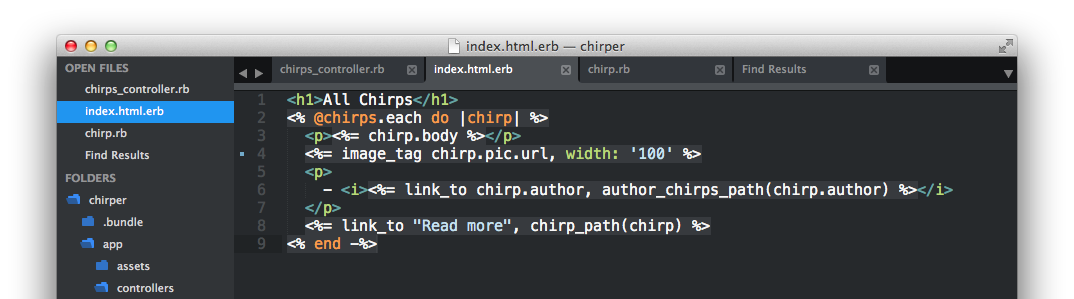
and you'll now see: